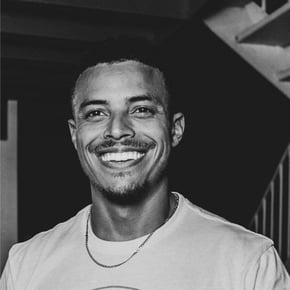What’s New: Exciting Updates to IntelAgree’s Salesforce Integration
At IntelAgree, our mission has always been clear: to make contract management as seamless and efficient as possible. We believe in the power of continuous innovation and improvement, and we're excited to announce some new features that will take our Salesforce integration to the next level.
Salesforce is a critical tool for many of our users – it's where your customer data lives, where your deals are made, and where your business happens. Our aim is to make IntelAgree a natural extension of your Salesforce experience, giving you powerful contract management capabilities right where you need them.
That’s why we’re excited to introduce these Salesforce integration updates coming in January:
Eliminating Redundant Work with Attribute Manager Page
Our newly enhanced attribute manager page is designed to significantly streamline your workflow.
It allows you to map IntelAgree attributes directly to Salesforce fields, eliminating the need to navigate back and forth between different attributes and platforms. Once you establish this connection within Salesforce and save it, the system automatically sets up the business key.
In practical terms, this means tasks that would previously take several minutes can now be completed in mere seconds. It's a game-changer for implementation and migrations, allowing you to manage all mappings from within Salesforce without the need to learn another platform like IntelAgree.
To access and use this feature, simply:
1. Navigate to the Attribute Manager page within Salesforce.
2. Select the IntelAgree attribute you want to map.
3. Link it to the appropriate Salesforce field.
4. Save your changes to establish the business key.
Maintaining Visibility with Salesforce Details Page
We've heard your feedback about the limitations of the previous Salesforce details modal and have made significant improvements. The new Salesforce details page replaces the small pop-up menu, providing all contract information on one dedicated page. This means no more excessive scrolling – just a seamless, user-friendly way to manage your contracts.
On the Salesforce details page, you can view all approvers, attachments, signers, modify contract signing order, non-signing recipients, and more – all without leaving Salesforce. This aligns with our goal of keeping Salesforce users within their familiar environment, reducing the need for additional training.
Accessing this feature is as simple as:
1. Clicking on 'Details' in the Salesforce object modal.
2. You will then be redirected to the Salesforce Details Page where you can view and manage all contract details.
Streamlining Processes with Updated Contract Creation Flow
With our new contract creation flow, creating contracts in Salesforce has never been easier or more efficient. This new flow mimics the process of contract creation on the IntelAgree platform, guiding you step-by-step through the contract creation process.
Instead of having all the information on one page, options are dynamically presented to you based on your inputs.
One standout feature is the ability to create new contracts from Salesforce attachments. If you have an attachment already on the Salesforce record, you can select it and generate the contract from that attachment – a feature requested by many of our users.
Here's a step-by-step guide:
1. Begin the contract creation process within the IntelAgree Salesforce integration.
3. Select 'Use a Salesforce Attachment'.
4. Choose your desired attachment and proceed with the contract creation process.
Upcoming Improvements
In the coming months, we'll be rolling out additional updates, including the ability to approve an approval from within Salesforce and create envelope records from within Salesforce:
- Approval from Within Salesforce. This improvement will allow users to perform critical actions without having to navigate away from Salesforce or learn a new system. By enabling the approval process within Salesforce, we aim to offer a seamless, user-friendly experience that saves time and increases efficiency.
- Create Envelope Records from Within Salesforce. With this update, you will be able to actively group related contracts together into envelope records for streamlined management and tracking. This feature will provide more flexibility and control, as it enables the attachment of multiple contracts to a single Salesforce record.
Wrapping Up
These updates to our Salesforce integration are designed to enhance your user experience, streamline workflows, and ultimately, save you time. We encourage you to explore these new features and share your feedback with us.
To learn more about IntelAgree’s robust features and how you can maximize them, check out our courses on IntelAgree University.